Integrating PayPal
You can quickly and easily integrate Studio with PayPal. Once configured, you have the ability to make payments for orders through your Studio storefront.
Prerequisites
- Ensure that you have configured Manual gateway in Commerce Manager.
- Ensure that you have a PayPal developer account.
Configure the PayPal Integration
Follow these steps to configure the PayPal integration in Studio.
Select Settings > Integrations.
Navigate to Payment & Storefront.
Select + next to PayPal.
The PayPal settings page is displayed.
In the Client ID field, enter Client ID of your Paypal developer account. To find your Client ID, login into your PayPal account, go to your profile, and select Account > Apps & Credentials tab.
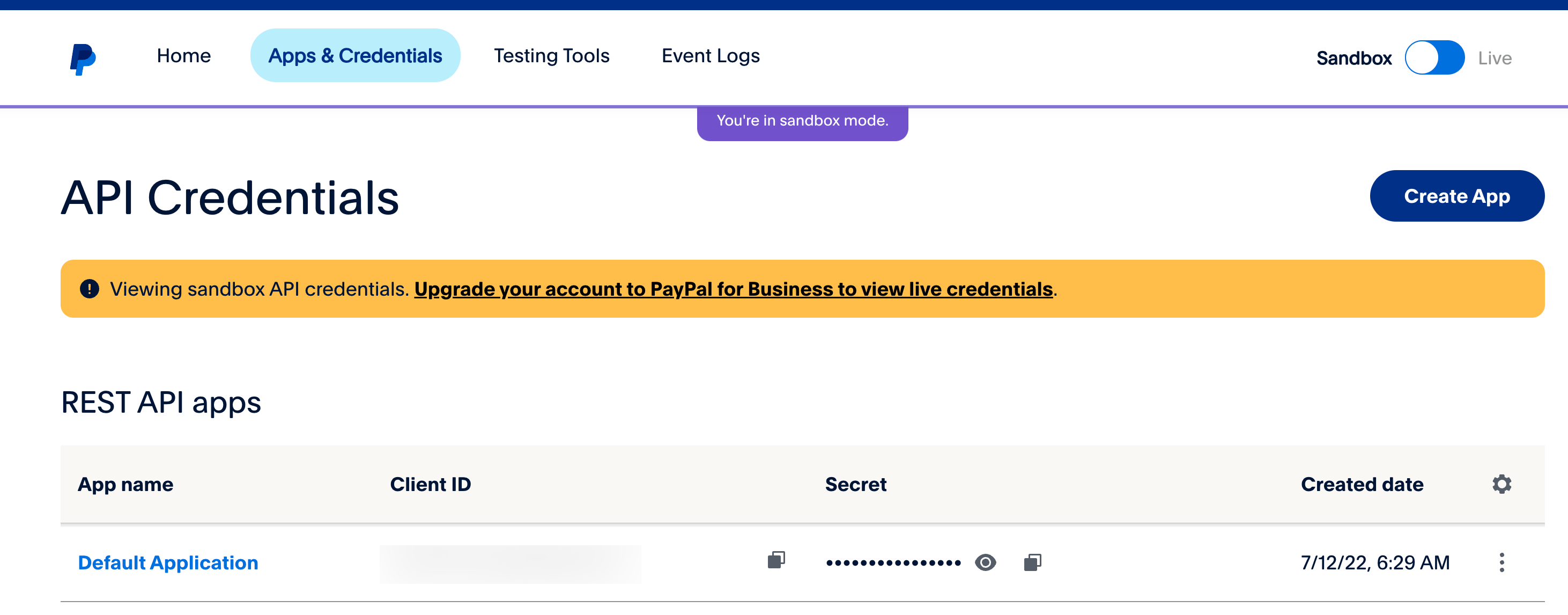
- In the Country Code of Account field, enter the country code of your region.
- Select Connect Account to successfully integrate PayPal into Studio.