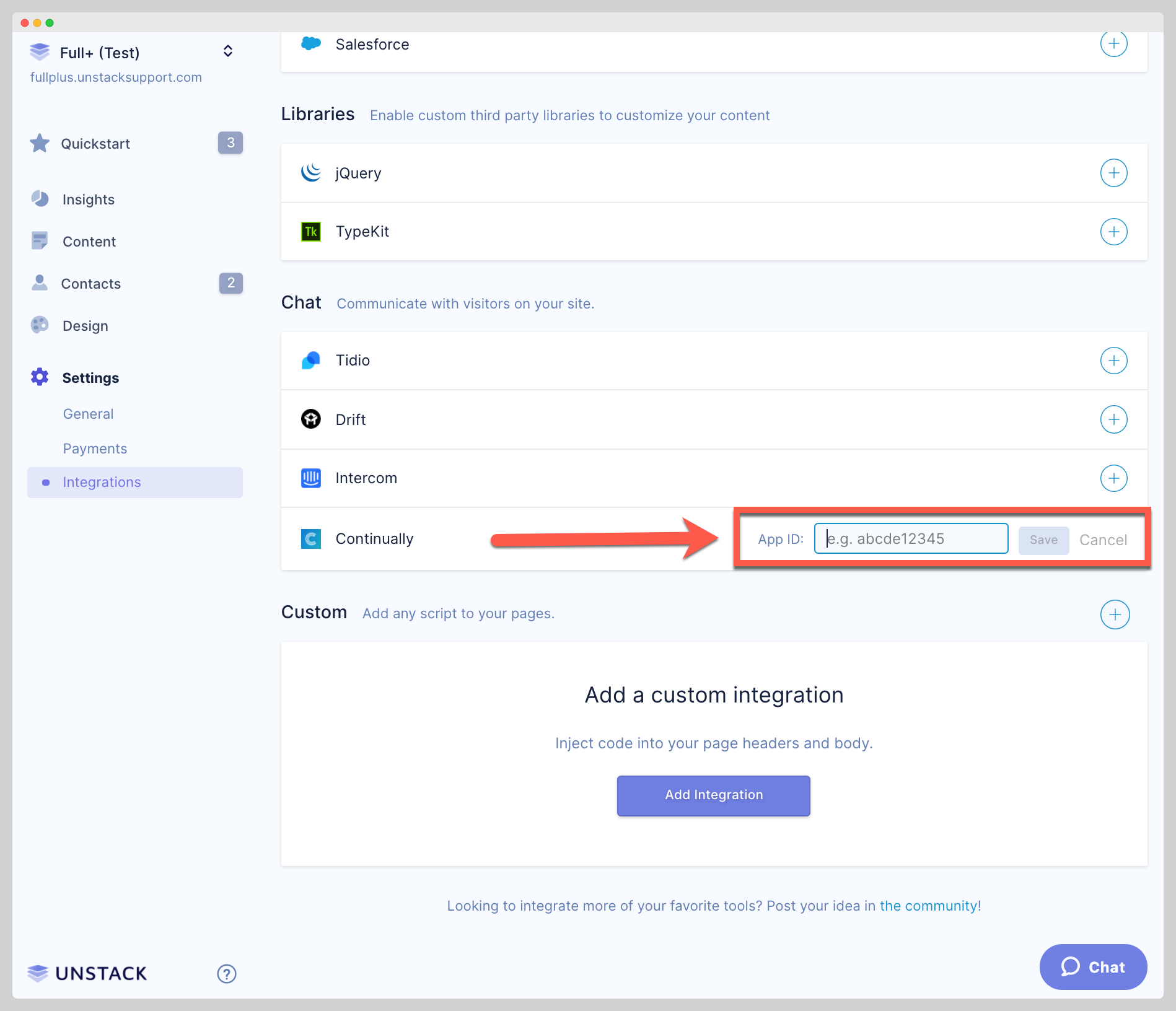Integrating Continually
Overview
Continually is an easy and simple website chatbot builder for non-coders. Used by 1000s of websites.
Connecting Continually to Studio
Head to the Integrations tab in your Studio main menu located under Settings.
Scroll down on the integrations page until you see the section titled "Chat". Click on the plus symbol next to Continually to start the process.
After clicking on the plus symbol, it will pop up with a text field to type in your App ID.
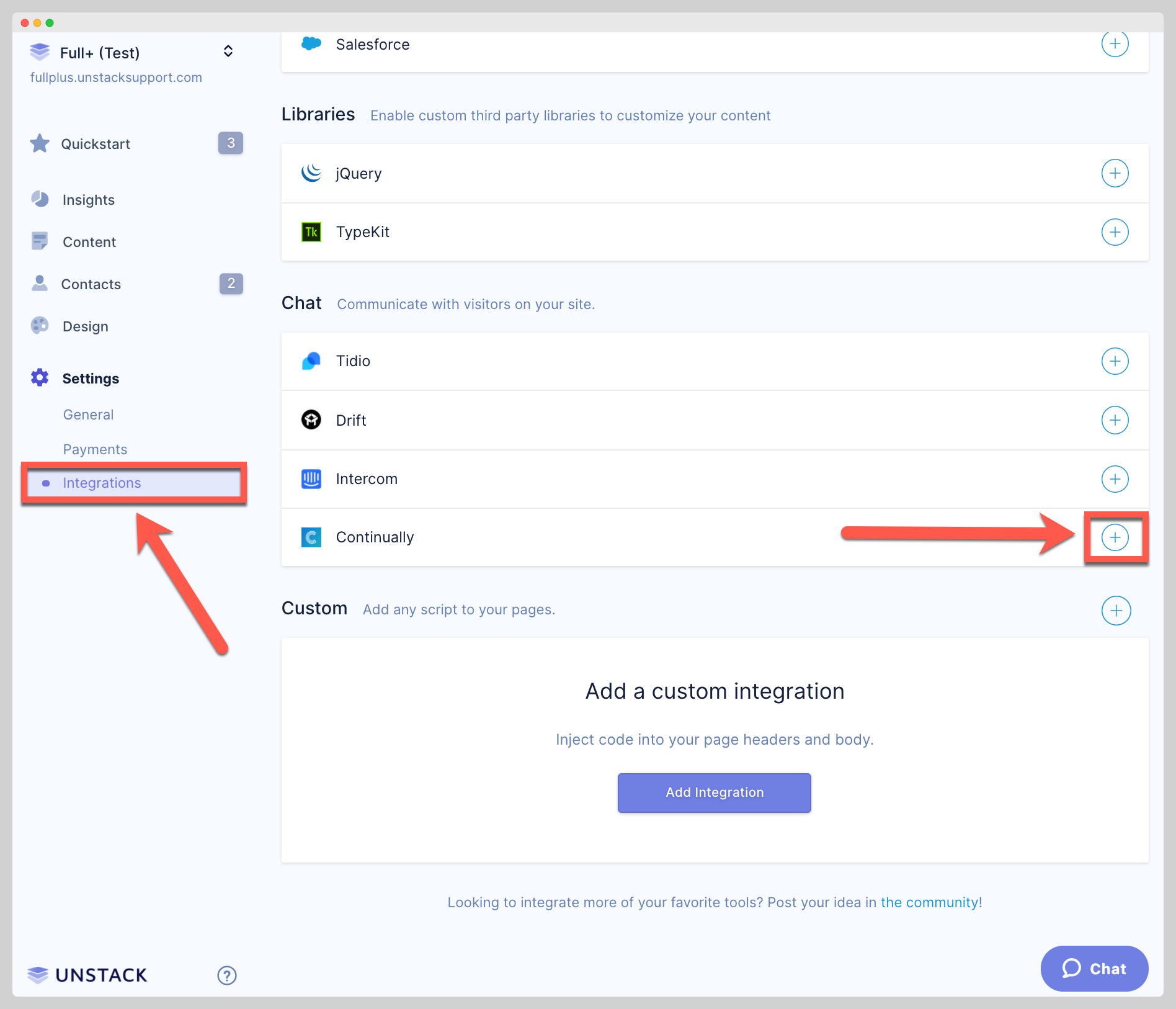
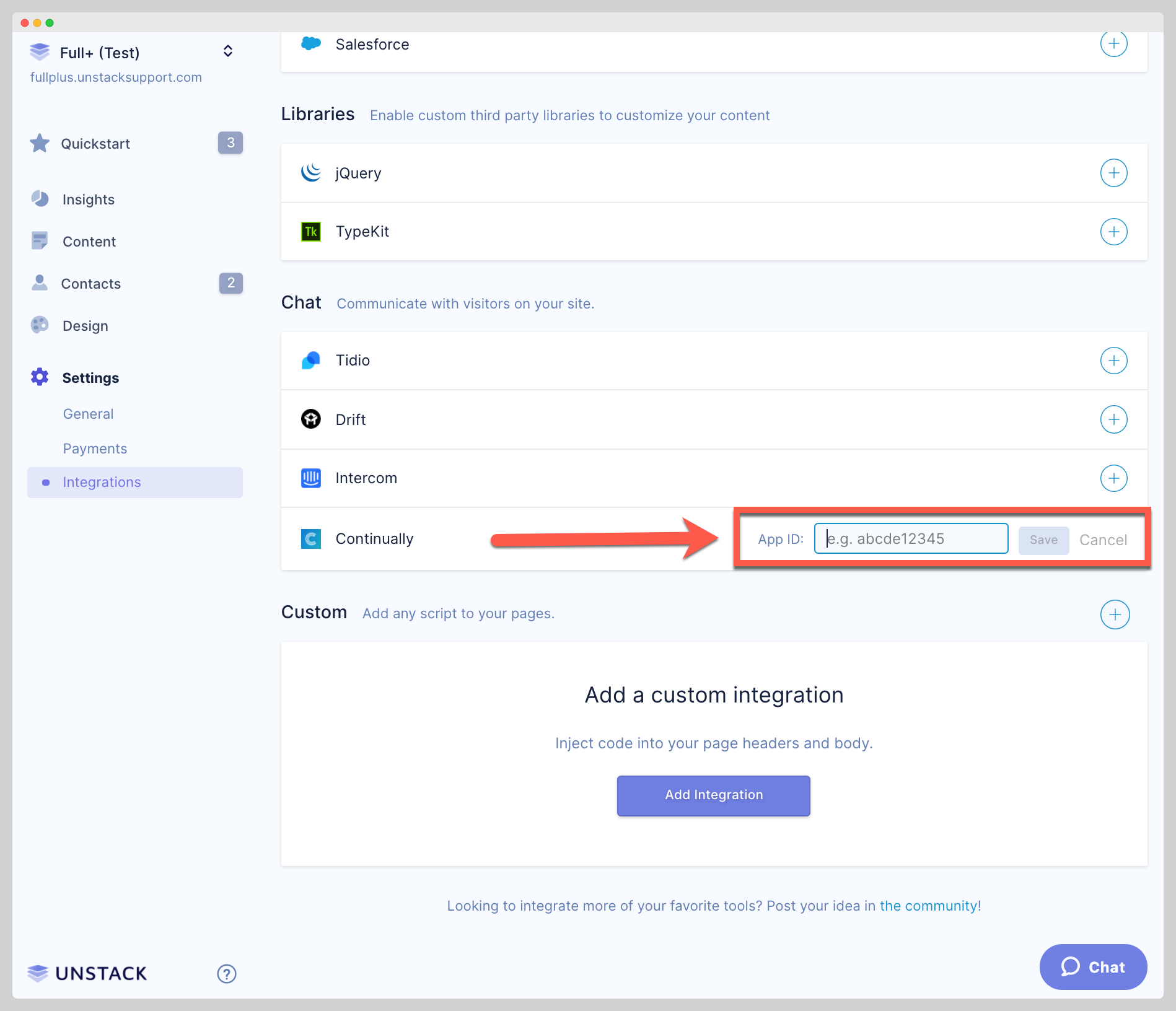
To find your App ID you'll need to log into Continually and navigate to the "Install & Settings" section. From there click on "Install embed code" and find the portion of the code that reads { appID:######### }
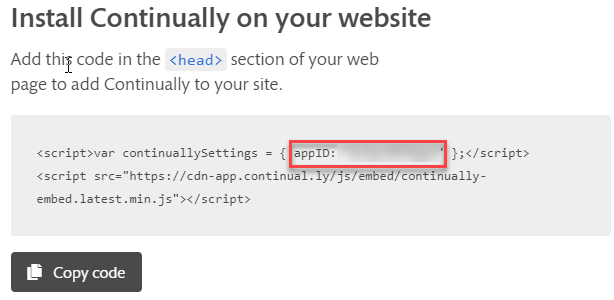
Copy that ID (the value after appID:) and paste it into the App ID field in Studio. Hit save and you're now integrated!